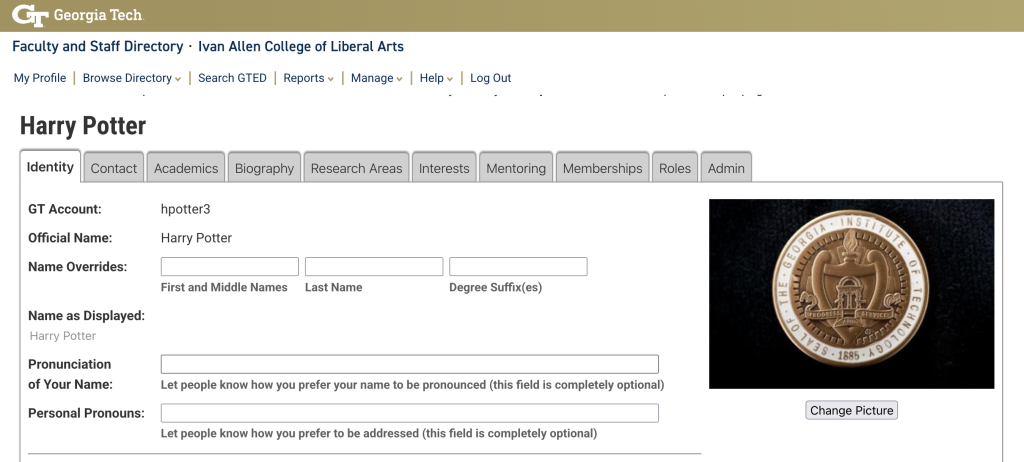 Managing Your IAC Profile
Managing Your IAC Profile
Faculty and staff maintain their own profiles through the Ivan Allen College Faculty & Staff Directory. Keeping your profile up to date helps internal and external audiences understand your expertise, learn more about your work, and connect with you for teaching, research, and partnership opportunities. A complete profile also helps prospective students, campus collaborators, and media contacts find accurate information about your background and interests.
NOTE: You must be logged in through the full VPN client or be on campus to access the directory.
Profile Overview
These sections outline the primary areas you will see within your profile. Some fields marked with an asterisk (*) are required for instructors of record, while others offer optional ways to strengthen your professional presence.
You can find a full description of each field within the profile system's Getting Started page.
deets
Blurb / Gallery Set
Identity
- Full name
- Official title
- Headshot (optional)
- Personal details (as applicable)
Contact
- Office location*
- Office phone number*
- Campus email (pre-populated)*
Academics
- Degrees and certifications*
- Teaching and research interests*
- CV upload
- Personal or professional website
Additional Profile Areas
- Biography
- Research areas and topic categories
- Publications* (as applicable)
Tools and Resources
Blurb / Gallery Set
Video Tutorial
Compliant Profile Examples
USG CV Examples

Professional Headshots
A high-quality, up-to-date headshot helps present your work professionally for internal and external audiences. Georgia Tech offers two Iris Headshot Photo Booths – located in the Bill Moore Student Success Center (M-F, 10 a.m. – 4 p.m.) and on the third floor of the John Lewis Student Center (24/7) – as well as free walk-in headshot sessions through Institute Communications on Tuesdays from 11 a.m. – 2 p.m.
After taking a new photo, update your headshot on your faculty profile and email the original file to communications@iac.gatech.edu so we may have it on file for future editorial opportunities.
Keeping your profile complete and current helps showcase your work and expertise across Ivan Allen College and provides valuable information for campus partners, prospective students, and external audiences.
Have a question about editing or maintaining your profile? The IAC Communications team is here to help.
